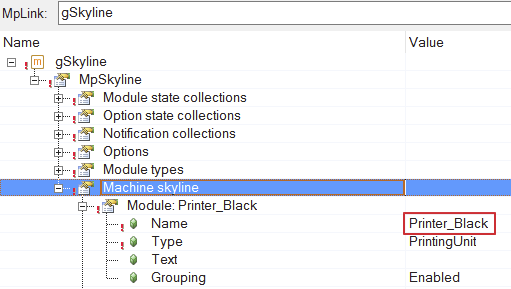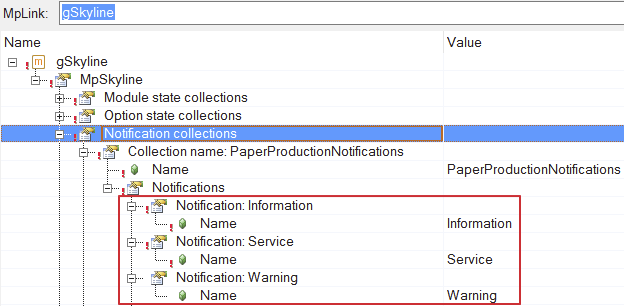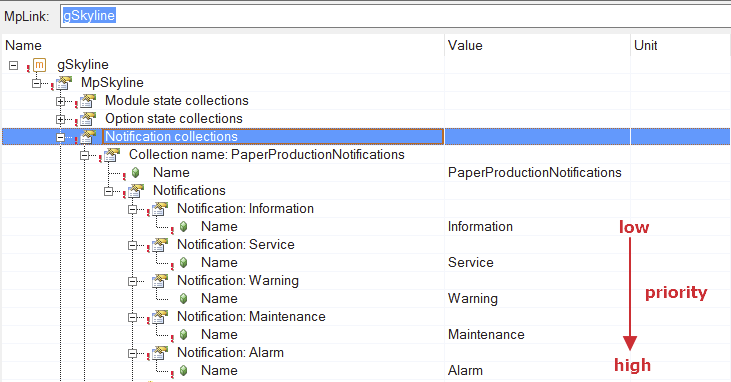mapp Services V5.16
The function uses the MpLink of an MpSkyline configuration.
MpSkylineSetNotification can be used to enable a notification in a module.
Enabling a notification
The desired module name must be specified in parameter "Modules". This is the name used in the MpSkyline configuration, under "Machine skyline".
The name of the desired notification is specified in "Notification". This is defined in the MpSkyline configuration, in section "Notification collection".
As soon as the function is called, the notification is enabled in the module. The same notification, such as "Information", can only be enabled once per module.
"Return value" returns the function's return value. With "0", the function was executed successfully. If the function cannot be executed, an error number is displayed. For information about error numbers along with their causes and solutions, see here.
Enabling multiple notifications for one module
Multiple notifications can be enabled for one module. All that must be done here is to specify a new notification name on "Notification" and call the function. How many notifications are currently active for a module is displayed on widget "Skyline".
For information about which symbol is used for which notification, see section Interacting with the widget. This means that a unique symbol can be displayed for each notification.
Which notification symbol is displayed first depends on the priority of the notification. This is determined in the configuration. The first notification on the list has the lowest priority and the last has the highest priority.