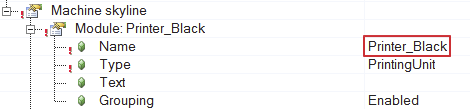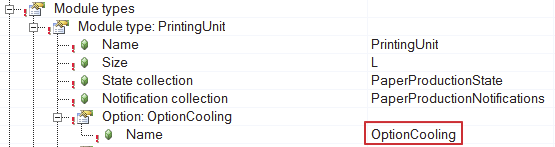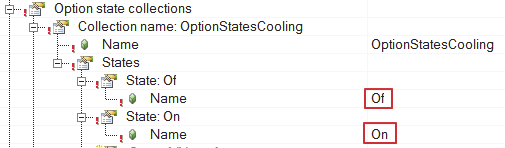mapp Services V5.16
This function uses the MpLink of an MpSkyline configuration.
The state currently active for an option can be checked with MpSkylineCheckOptionState.
The desired module name must be specified on "Module". This is located in the MpSkyline configuration under "Machine skyline".
"Option" defines the option defined for the specified module. This is located in the MpSkyline configuration under "Module types".
The variable specified on "CurrentState" contains the currently active state of the selected option after the function is executed. The size of the variable is specified on "CurrentStateSize".
The states for an option are created in the MpSkyline configuration under "Option state collection".
By default, the first state in the options state list is always active.
"Return value" returns the function's return value. With "0", the function was executed successfully. If the function cannot be executed, an error number is displayed. For information about error numbers along with their causes and solutions, see here.