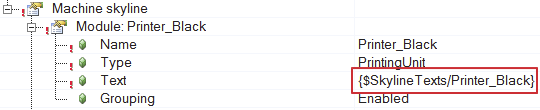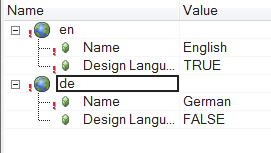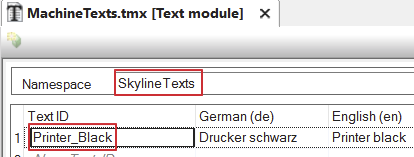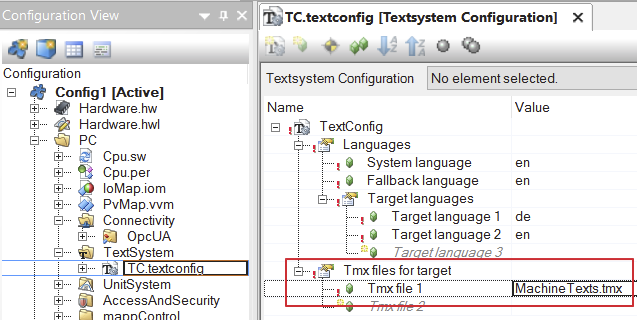mapp Services V5.16
|
Our B&R Tutorial Portal includes tutorial "Localizable texts in mapp" (GER/ENG), which explains how the text system is used in combination with mapp Services. (access data) |
Texts in the skyline can be specified as static or localized via the text system.
To localize texts, the Automation Studio text system is used. The text is not specified directly; instead, it is linked to the text system. This could look like this:
A file containing the actual texts must first be added in the Logical View. This file contains the text in each project language. The connection between the text system and mapp Skyline is made using the namespace and text ID of the text. The namespace can be defined within the file. The text ID is then defined for each text in the file to be localized. The namespace and text ID are specified inside curly brackets. The connection to the text system is established with the $ character: {$Namespace/TextID}.
The TMX file must also be imported in the text configuration: