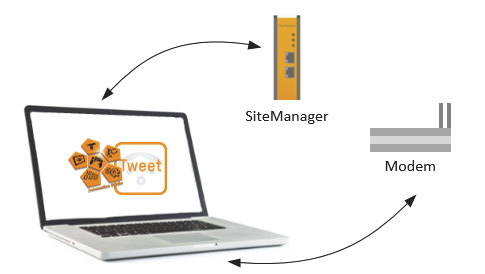mapp Services V5.16
This section lists the general conditions for mapp Tweet.
Hardware
The following hardware is supported in combination with mapp Tweet:
•CINTERION MC52i Terminal, Release 01.201
•INSYS GSM small 2.0, Revision 01.100
•Westermo GDW-11, item no. 3615-0001, release Q24PL001
Supported character set
mapp Tweet follows the GSM 03.38 standard for SMS text messages. mapp Tweet supports the basic character set and the standard character set extension.
Depending on the modem used, it is important to note the following:
•B&R SiteManager 0RMSM1135The basic character set and the standard character set extension are supported.
•CINTERION MC52i Terminal, release 01.20: The basic character set can be used.
•INSYS GSM small 2.0, revision 01.100 and Westermo GDW-11, item no. 3615-0001, release Q24PL001: The basic character set can be used except for the following characters:
@, £, $, ¥, è, é, ù, ì, ò, Ç, Ø, ø, Å, å, Δ, _, Φ, Γ, Λ, Ω, Π, Ψ, Σ, Θ, Ξ, Æ, æ, ß, É
mapp Tweet in simulation
Depending on the hardware used, the following must be observed when using mapp Tweet in simulation:
•B&R SiteManager 0RMSM1135If mapp Tweet is used in simulation and is connected to B&R SiteManager, it is important to note that SiteManager cannot be accessed beyond the PC. In order to communicate with each other, PC and SiteManager must be in the same IP address space. Since the target system is operated in simulation on address 127.0.0.1 (simulation) and SiteManager is connected via a network cable that is not equal to 127.0.0.1, this results in different IP address spaces that cannot communicate with each other. The functions within mapp Tweet cannot be used. In this case, function block MpTweetCore is not active ("Active = FALSE") and status mpTWEET_INF_WAIT_SERVER is displayed on the function block.
•Other supported modems: If mapp Tweet is used in simulation and is connected to a modem such as the Westermo modem, a modem can be accessed via the PC. The PC and modem are connected to each other via the PC's serial interface, e.g. via a USB-to-serial converter. A target system in simulation can communicate with a modem via this interface. The mapp Tweet functions can be used.