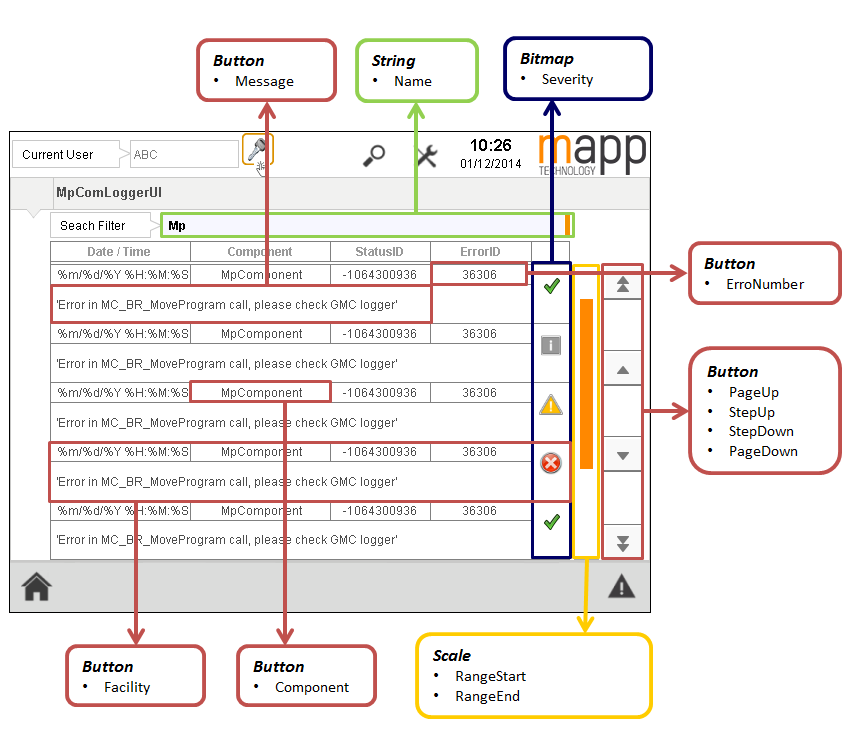mapp Services V5.16
List of events that are also entered in the Logger and the associated navigation
Data type |
Description |
|
Message |
Array[0..19] of STRING[255] |
List of all events as text VC4 connection: TextIndexOffset from Button (text group for events), see information |
ErrorNumber |
Array[0..19] of UINT |
List of error numbers for all events VC4 connection: TextIndexOffset from Button (text group for events), see information |
Time |
Array[0..19] of MpComLoggerUIDateTimeType |
List of times at which the events took place |
Component |
Array[0..19] of STRING[50] |
List of mapp components that caused an event VC4 connection: TextIndexOffset from Button (text group for events), see information |
Facility |
Array[0..19] of MpComFacilitiesEnum |
List of areas from which the events originated VC4 connection: BitmapIndexDatapoint from Button (bitmap group for areas), see "Displaying the file format" |
Severity |
Array[0..19] of MpComSeveritiesEnum |
List of levels corresponding to the events VC4 connection: BitmapIndexDatapoint from Button (bitmap group for levels), see "Displaying the file format" |
PageUp |
BOOL |
Jumps to the start of the current page and then scrolls up one page at a time The size of the page is defined using parameter "LoggerListSize" in structure MpComLoggerUISetupType. VC4 connection: Datapoint from Button / Type: SetDatapoint / SetValue: 1 / ResetValue: 0 |
PageDown |
BOOL |
Jumps to the end of the current page and then scrolls down one page at a time The size of the page is defined using parameter "LoggerListSize" in structure MpComLoggerUISetupType. VC4 connection: Datapoint from Button / Type: SetDatapoint / SetValue: 1 / ResetValue: 0 |
StepUp |
BOOL |
Selects the previous entry in the list VC4 connection: Datapoint from Button / Type: SetDatapoint / SetValue: 1 / ResetValue: 0 |
StepDown |
BOOL |
Selects the next entry in the list VC4 connection: Datapoint from Button / Type: SetDatapoint / SetValue: 1 / ResetValue: 0 |
RangeStart |
BOOL |
Shows a bar indicating which part of the list is currently being displayed. Used for the starting value of "Range" for a scaled element in the HMI application. This scaled element should correspond to the (possible) size of the list. "Range" should correspond to the number of entries that are displayed on one page. VC4 connection: StartDatapoint from Scale |
RangeEnd |
BOOL |
Shows a bar indicating which part of the list is currently being displayed. Used for the ending value of "Range" for a scaled element in the HMI application. This scaled element should correspond to the (possible) size of the list. "Range" should correspond to the number of entries that are displayed on one page. VC4 connection: EndDatapoint from Scale |