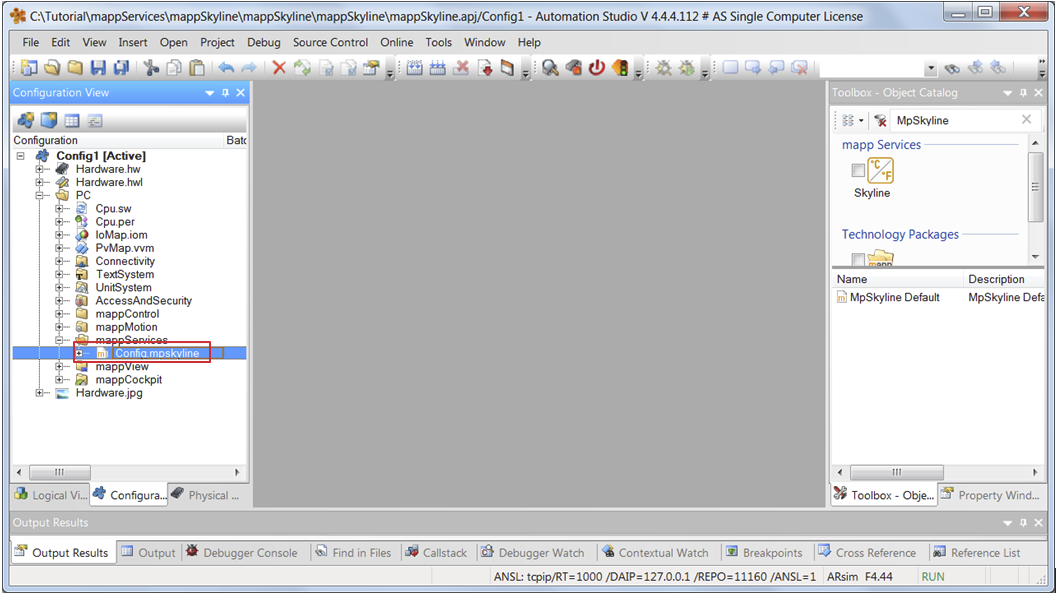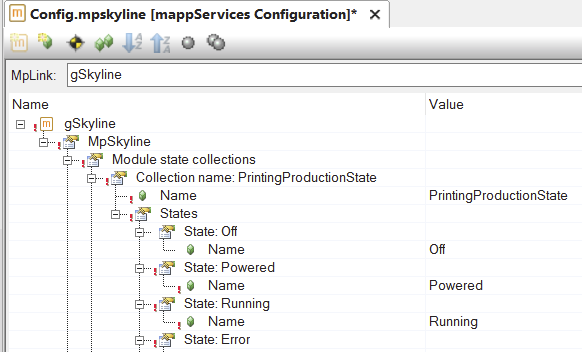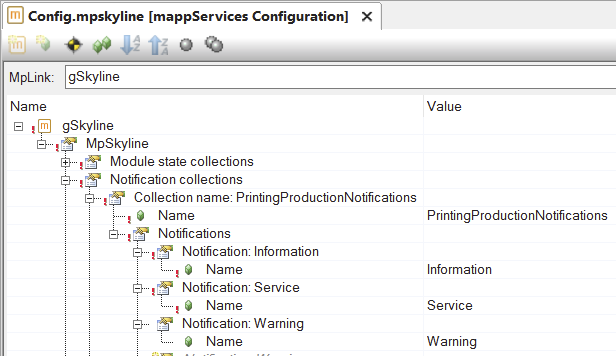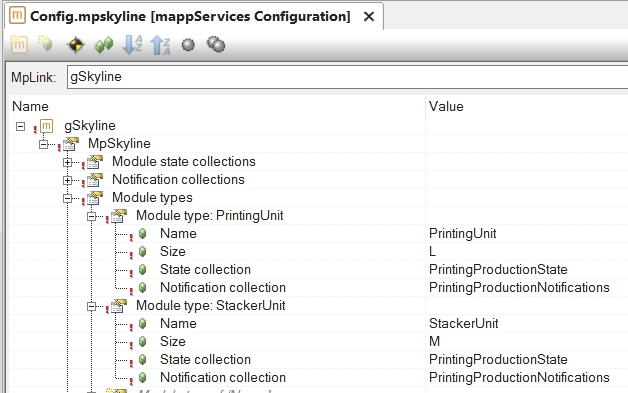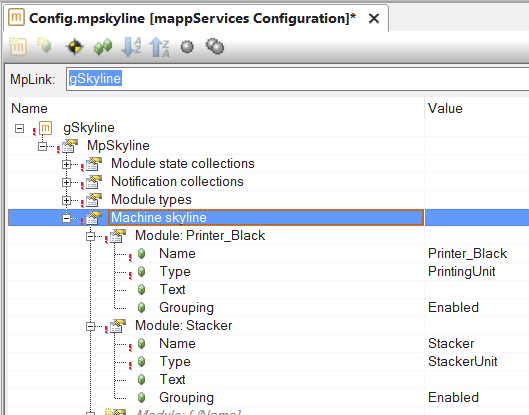mapp Services V5.16
Adding configuration "MpSkyline"
To create the skyline of a machine line, configuration "MpSkyline" is added.
|
|
|
It contains the mapp Link, which uniquely identifies the mapp component within the mapp environment. The mapp Link establishes the connection between programming and configuration.
State module "PrintingProductionState" is created under "Module state collections". States "Off", "Powered", "Running" and "Error" should exist for the machine line.
The notifications are then defined under "Notification collections". List "PrintingProductionNotifications" is created, which consists of notifications "Information", "Service" and "Warning".
Now the different module types are defined. Types "PrintingUnit" and "StackerUnit" exist. "PrintingUnit" has the size L and "StackerUnit" M. The height and width of these sizes will be defined in widget "Skyline" later on. The previously created notification list and state module is linked to the module types.
Finally, the machine line is put together using the individual modules under "Machine skyline". Module "Printer_black" of type "PrintingUnit" and module "Stacker" of type "StackerUnit" are defined. The configuration is now complete.