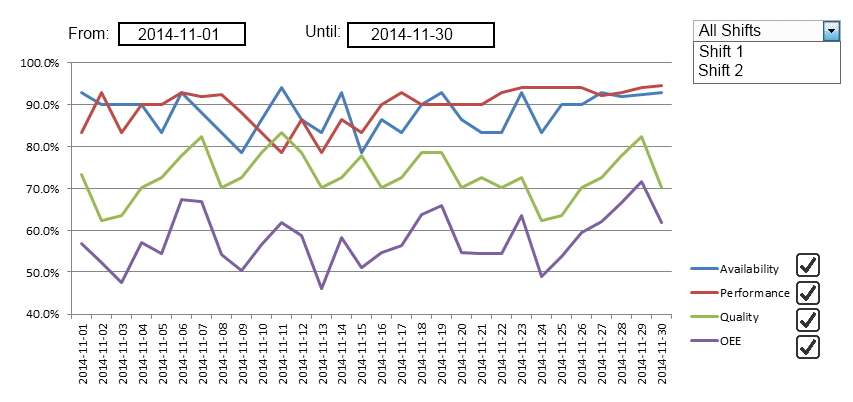mapp Services V5.16
The MpLink for this function block is the same that is used for function block MpOeeCore. All entries logged by MpOeeCore are then displayed by MpOeeTrendUI. MpOeeCore must be active in order to use the functions of this mapp components. MpOeeTrendUI represents a connection between the trend data and a Visual Components 4 HMI application. Data is exchanged between MpOeeTrendUI and the HMI application using the MpOeeTrendUIConnectType structure.
The collected OEE data is displayed in several trends. The data in the trend is updated as soon as the shift is over. It is important to note that if the shift name is changed at runtime, the previously collected shift data is lost since it is no longer valid after the name change.
The overall equipment effectiveness up to 365 days can be displayed depending on the memory settings in the MpOeeCore configuration. If 500 days worth of data is available, for example, only information from the last 365 days can be displayed. Using the filter parameter in structure MpOeeTrendUIConnectType, it is also possible to display the overall equipment effectiveness from the remaining 135 days.
MpOeeTrendUIConnectType
Structure "UIConnect" is divided into the following areas:
•Status: Parameter "Status" provides information about the current activity of trend management.
•OEE: Indicates the overall equipment effectiveness over time. Connected to a VC4 trend.
•Availability: Indicates the availability over time. Connected to a VC4 trend.
•Performance: Indicates the performance over time. Connected to a VC4 trend.
•Quality: Indicates the quality over time. Connected to a VC4 trend.
•ShiftList: Indicates the OEE values for a specific shift or all shifts
•Filter: Offers the option of displaying the trend data from a certain starting point to a certain ending point