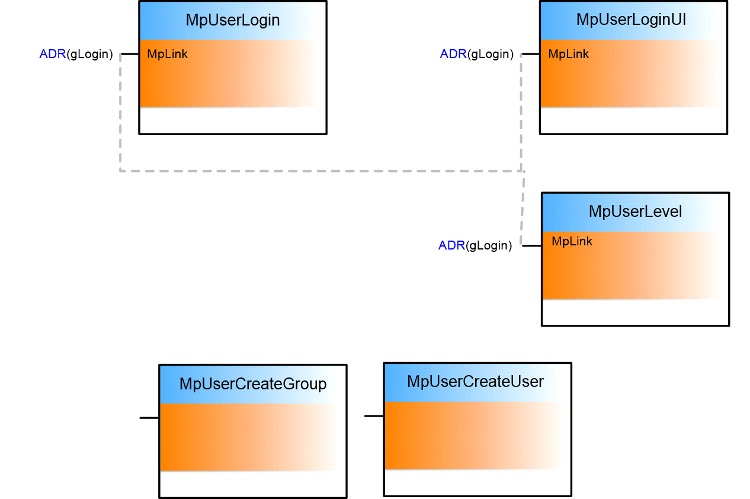mapp Services V5.16
Requirement
Simple user management should be integrated on the machine. 3 users with 3 different user levels should be created. Various functions should be enabled or blocked depending on the user level of the user currently logged in.
mapp V0.05.x: The password and user level for default user "Admin" can be overwritten.
Solution
•Component list
•MpUserCreateGroup (no MpLink): Creates a new user group (only for mapp <V1.00)
•MpUserCreateUser (no MpLink): Creates a new user (only for mapp <V1.00)
•MpUserLogin (own MpLink): Logs a user in/out
•MpUserLoginUI (MpLink from MpUserLogin): Logs a user in/out via the HMI application
•MpUserLevel (MpLink from MpUserLogin): Requests the current user level
Connection diagram
Using the mapp components
mapp V0.05.0: A user configuration can be created via the application using components MpUserCreateGroup and MpUserCreateUser. The library itself creates a default user "Admin" and 2 default groups ("Admin" and "Operator"). These components are used to overwrite the settings for this user/group (or create new ones).
mapp V1.00.0: The default user configuration can be edited directly in the AS project (AS 4.2 configuration system). It is not necessary to use MpUserCreateGroup or MpUserCreateUser in the application.
MpUserLogin generates a login point where the user can log in with username (identification) and password.
MpUserLoginUI returns the corresponding data points for a VC4-based HMI application (e.g. logging in, change password, etc.).
MpUserLevel makes it possible to query the current user level in the application. This information is also available on the output of the MpUserLogin component.